Installation
You can install Distrinet directly on your machine or you can use Docker (mandatory if you use Windows).
IMPORTANT: You need to install Distrinet only on your Client machine.
This is a typical Distrinet scenario:
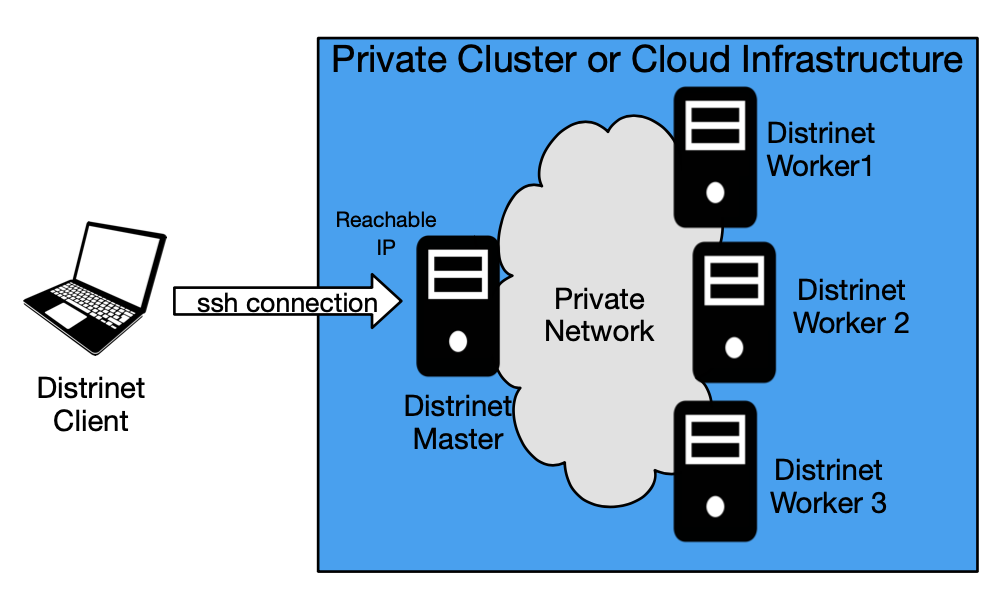
Installation on a Linux machine
Prerequisites
Make sure to have git, python3 and pip installed. If not, you can run:
sudo apt update && sudo apt install -y git python3-minimal python3-pip
Installation
Move into your home directory, and clone Distrinet repository:
cd ~
git clone https://github.com/Giuseppe1992/Distrinet.git
Move inside the directory with:
cd ~/Distrinet
Start the installation by running:
pip3 install -r requirements.txt
sudo python3 setup.py install
Update PYTHONPATH with:
export PYTHONPATH=$PYTHONPATH:mininet:
Check the configuration directory
You should have a new folder (.distrinet) in your home directory.
If you are not the root user, add the permission to access this folder, e.g.:
ubuntu@client: sudo chmod -R 777 ~/.distrinet
Check that the folder exists:
cd ~/.distrinet/
ls -al
ubuntu@client:~/.distrinet$ cd ~/.distrinet/
ubuntu@client:~/.distrinet$ ls -al
total 20
drwxrwxrwx 2 root root 4096 Feb 6 10:45 .
drwxr-xr-x 8 ubuntu ubuntu 4096 Feb 6 10:45 ..
-rwxrwxrwx 1 root root 1144 Feb 6 10:45 conf.yml
-rwxrwxrwx 1 root root 426 Feb 6 09:54 general_purpose.json
-rwxrwxrwx 1 root root 1375 Feb 6 09:54 gros_partial.json
ubuntu@client:~/.distrinet$
Note that we will modify the conf.yml file later.
Installation via Docker
Prerequisites
Make sure to have git and Docker installed in your machine. If not, go to https://docs.docker.com, and follow the instructions.
Install git with:
sudo apt update && sudo apt install -y git
Installation
Move into your home directory, and clone Distrinet repository.
cd ~
git clone https://github.com/Giuseppe1992/Distrinet.git
Move inside the directory with:
cd ~/Distrinet
The container can be built with:
docker build -t distrinet:1.1 .
The creation can take a couple of minutes. Check that the image is correctly created with:
docker image ls
If the image “distrinet:1.1” is present, everything is fine. Now the container can be created with:
docker container run -it --name distrinet distrinet:1.1
Check that it is correctly installed, e.g. with:
giuseppe@MacBook-Pro-di-Giuseppe Distrinet % docker container run -it --name distrinet distrinet:1.1
root@30363028511c:/Distrinet# cd ~/.distrinet/
root@30363028511c:~/.distrinet# ls -al
total 20
drwxr-xr-x 2 root root 4096 Feb 5 12:52 .
drwx------ 1 root root 4096 Feb 5 12:52 ..
-rw-r--r-- 1 root root 856 Feb 5 12:52 conf.yml
-rw-r--r-- 1 root root 426 Feb 5 12:52 general_purpose.json
-rw-r--r-- 1 root root 1375 Feb 5 12:52 gros_partial.json
root@30363028511c:~/.distrinet#